Your First Android Application :
Let's begin by creating a basic Android App with your name on it!
1) Start Android Studio(Don't have? Follow this link).
2) In the main window select Start a new Android Studio project.
3) Type the name of the app you want(I take MyFirstApp).
4) Change your Company Domain(You can't use default to upload apps to playstore).
5) Choose your project location.
6) Select next > next(we won't change platform or min SDK level for now) > next( we will use Blank Activity for now) > Finish.
7) You will see a window like this, don't worry we will learn about everything.
8) Now to Run the app either choose Run 'app' from menu bar or press SHIFT + F10 (Win) and CTRL + R (Mac).
9) You will see this popup either Use a device(Follow this link to learn) or Create AVD(Follow this link to learn). Select the choice and press OK.
10) You have successfully made your app!
To replace your name instead of Hello World! text :
1) In your activity_main.xml and in the text part of the code browse to TextView and android:text="@string/hello_world".
2) Replace this line by android:text="Your name".
3) Now run the app.
Let's begin by creating a basic Android App with your name on it!
1) Start Android Studio(Don't have? Follow this link).
2) In the main window select Start a new Android Studio project.
3) Type the name of the app you want(I take MyFirstApp).
4) Change your Company Domain(You can't use default to upload apps to playstore).
5) Choose your project location.
6) Select next > next(we won't change platform or min SDK level for now) > next( we will use Blank Activity for now) > Finish.
7) You will see a window like this, don't worry we will learn about everything.
8) Now to Run the app either choose Run 'app' from menu bar or press SHIFT + F10 (Win) and CTRL + R (Mac).
9) You will see this popup either Use a device(Follow this link to learn) or Create AVD(Follow this link to learn). Select the choice and press OK.
10) You have successfully made your app!
To replace your name instead of Hello World! text :
1) In your activity_main.xml and in the text part of the code browse to TextView and android:text="@string/hello_world".
2) Replace this line by android:text="Your name".
3) Now run the app.




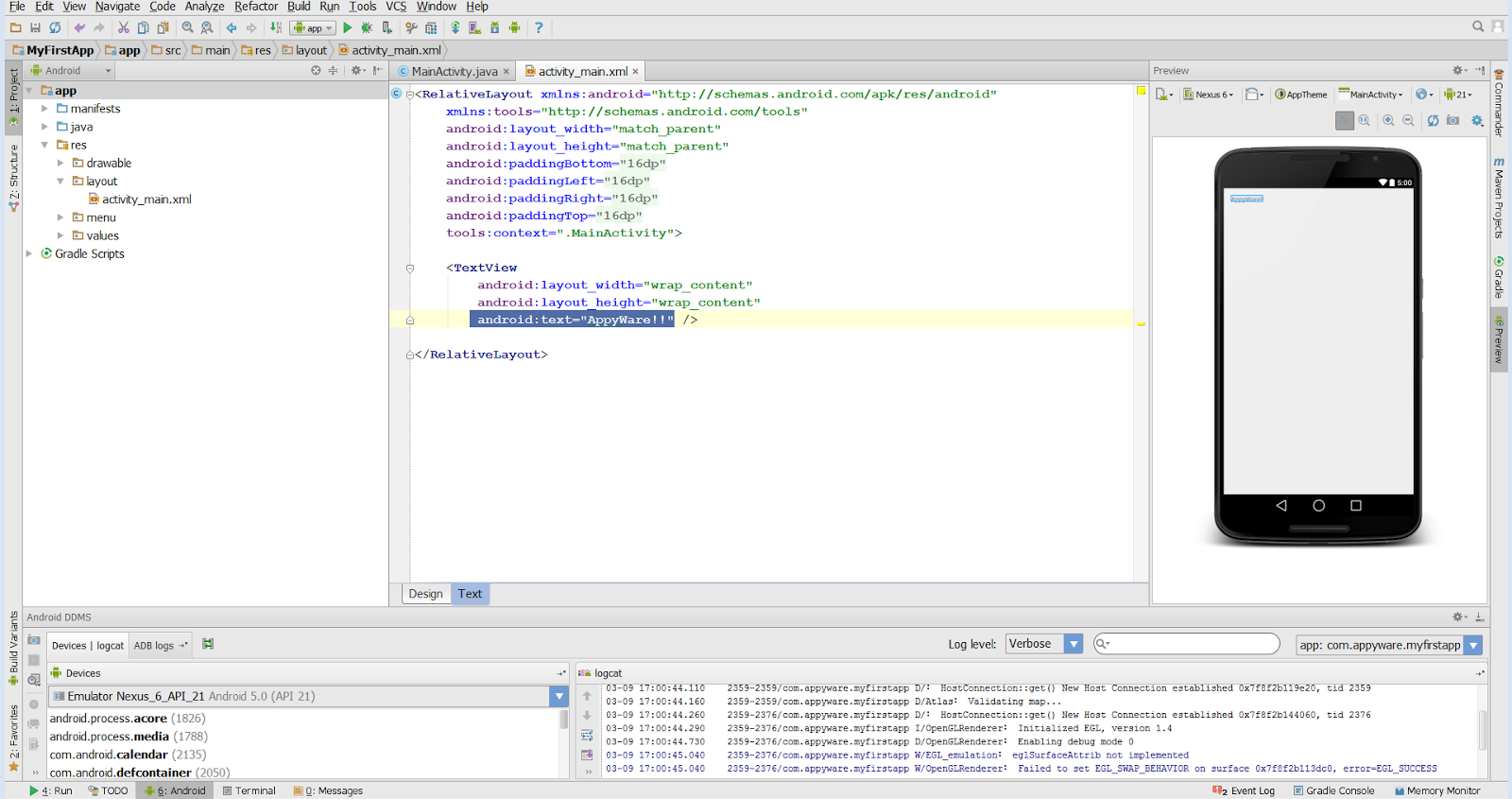

No comments:
Post a Comment